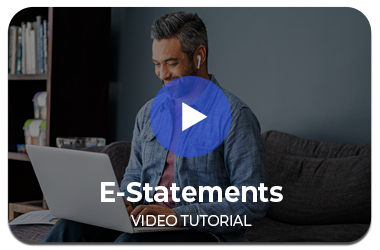Online Banking Services
Waumandee State Bank's online banking is simple,intuitive, and gives you easy access to your accounts any time. View or print your checks, withdrawals, and deposit tickets, transfer funds between accounts, or make payments to your loans at any time.
Check out the video in this section for a more complete overview of our online banking features.
To avoid any technical issues, please ensure your web browser of choice has the latest updates installed. We recommended you use any of the browsers listed below:
- Google Chrome
- Microsoft Edge
- Firefox
- Safari, version 7.0+
- Safari for iOS, version 7+

E-Statements
Electronic statements or "e-statements" are the best choice for our customers who want accessibility and options. They are available the first day of your new statement cycle, cannot be physically stolen from your mailbox, are identical to paper statements in appearance, and they can be easily downloaded in PDF format or exported to a spreadsheet. You also have the option to print a hard copy of your statement from home any time.
E-Statements are easily viewable right from your online banking. You'll receive an e-mail notification when your statement(s) are available to view. Stop waiting for the mail and try e-statements today.
Credit Card - Online Access
Existing Online Banking customers who've already established a username and password can easily navigate to their credit card information by logging into their online banking as normal. After logging in as normal, click on your individual credit card number shown on the page in bright blue. This will take you to a page where you can manage and view all aspects of your Waumandee State Bank credit card.
Customers who do not have our online banking can use Online Access Plus to manage their existing credit card with Waumandee State Bank. New users should click the "Register" button on the Online Access Plus login page to enroll in online services for their credit card. This page will allow you to download your credit card statements, pay your bill, and access online customer service at any time.
Online Access Plus
Bill Pay - Featuring Bill Discovery
With Online Bill Pay you can safely pay virtually anyone, even family and friends without ever physically mailing a check. Bill Pay allows you to group payments into categories, set up automatic payments, and receive email reminders. Some recipients are eligible for same day/next day payments*. Bill Pay also provides a searchable history of transactions to help you track your payments. If you're interested in setting up Zelle, you must also first enroll in our Online Bill Pay before you'll have Zelle access.
For even smoother set up, try enabling Bill Discovery from within your Bill Pay. Bill Discovery automatically finds your bills for you, eliminating time spent manually entering things into our Bill Pay system. Simply opt-in to the program with a few clicks, and you can save time during setup. For more info on how to enable this feature, please click the video thumbnail within this section. Once open to the tutorial page, find the video that says "Find My Bills" under the "Payment Center" section.
*Fees may apply.