Debit CardsWaumandee State Bank debit cards come standard with embedded chip (EMV) technology and are available to customers who have a checking account at no extra cost (subject to credit approval). There is no annual fee for any of our debit cards. In addition, the "My Cards" section of our mobile application makes managing your debit card from anywhere a breeze. Check below for more details. |
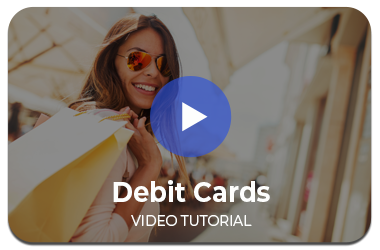
|

|

|
Alerts, Activation, and PIN NumbersDebit Card Text Alerts are enabled for all customers. Read our F.A.Q. form here for detailed info on what that means. To activate a new debit card use one of the methods listed below: Call 1-800-992-3808 and follow the prompts. Once you've completed the process your debit card should be activated and ready to use. Completing this process via phone will also have you set up a PIN number. Activate through our mobile app. Once you've downloaded the app and logged into your online banking, tap the "Cards" button on the bottom of your screen. This should take you to the "My cards" screen. At the top of this screen you should see a large button over a greyed out card image that says "Activate Card". Simply follow the remaining on-screen prompts to activate your card. See Activating Cards / Setting PINs in WSB Mobile for a brief visual aid of these three steps with screenshots. If your current card has expired and you've received a replacement card in the mail, you do not have to set up a different PIN. You can use your existing number. Replacement cards will have the same card number as your previous one, just with a different CVV and expiration date. You may activate a replacement debit card by checking your balance or performing a transaction at any ATM as long as you have a correct/working PIN number. If you encounter any issues with card activation, please contact a personal banker at any one of our eight locations. If you wish to change your PIN number for any reason you have three options: Call 1-800-992-3808 and follow the instructions to set your desired PIN number. In order to properly verify you, the voice prompts will ask you to key in your date of birth, social security number, and the security code on the back of your debit card before any PIN change. It will also ask you to verify your desired PIN by typing it a second time before confirming the change. Change your PIN via Waumandee State Bank's mobile app. You can download our mobile app here. To change your PIN using this method, please refer to this video playlist for full instructions. Tap or click the "Manage Card" section on this playlist page then the "Set PIN" video along the left hand list. Visit any of our eight Waumandee State Bank Owned ATMs. Simply insert your card and find the option to change your PIN on the screen. You will need your currently existing PIN number to perform the change using this method. If you encounter issues with any of these methods listed above, please contact a personal banker at your local Waumandee State Bank office. Debit Card Support:Has your debit card been lost or stolen? It's always best to report it as soon as possible. To report a lost or stolen card Call 1-800-554-8969 or report it through our mobile app by tapping on the "Cards" button then selecting "Report Lost or Stolen" near the bottom of the "Manage Card" section. If you're unsure where it may be and don't want to cancel immediately, you can also temporarily shut your card off using the WSB Mobile application. Spot an unauthorized or incorrect charge on your debit card? File a debit card dispute ASAP by calling our 24 Hour Card Care Center: 1-833-221-8643. Card Management with WSB MobileOur mobile banking app gives you access to a wide variety of useful features to help manage your debit card and related spending. Waumandee State Bank Mobile allows you to:
For more complete information about all of the features Waumandee State Bank's mobile app offers and instructions on where to download, click here. Once downloaded, login to the app using your online banking credentials and find the "My Cards" section. Customized Debit Cards
Ever wanted to customize your debit card? A customized "MyCard" debit card might be right for you*. Decorate your card with an image of your choice or boost fraud protection by adding your photo ID on its front face. Any image can be used as long as it conforms to the guidelines listed below. Please note, business accounts are unfortunately not eligible for customized debit cards. Image Guidelines: File Format:
*$10 fee will apply to order a customized debit card. Click here to order a customized Full Image Debit Card |
Have a Debit Card question that wasn't answered on this page?Contact any of our personal bankers by phone during normal business hours.
|